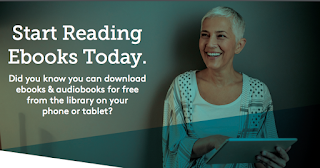 Did you know the library now offers library users 870,000 e-books, audiobooks and magazines?
Did you know the library now offers library users 870,000 e-books, audiobooks and magazines?Did you know last year, the library users checked out over 100,000 ebooks, audiobooks and magazines?
Getting started with Overdrive ebooks today:

- Go to the library's website at mywpl.org
- Click Resources
- Choose Ebooks & Digital Media
- Click on Overdrive Icon
- Then login with your library's card number
Here is our step by step guide to downloading library Overdrive ebooks on your computer, Kindle, smartphone or tablet. Read more at Overdrive Help.
If you need help with downloading ebooks on your device, please drop by at the main library during the library hours or call 508-799-1655 x3 to speak to a librarian.

No comments:
Post a Comment
Note: Only a member of this blog may post a comment.