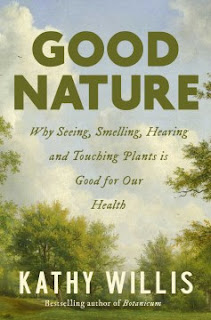Check out these highly anticipated new releases featuring fiction and nonfiction titles. Click on the title to request a copy or get your name on the waitlist. Don’t forget to watch for more featured releases next month!
NONFICTION
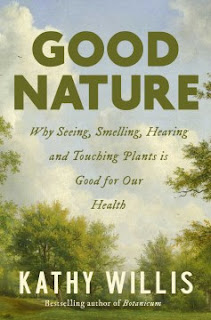
Good Nature: Why Seeing, Smelling, Hearing, and Touching Plants Is Good for Our Health by
Kathy Willis. Exposure to nature, and plants in particular, can reduce stress, lower blood pressure, and boost the immune system, among other benefits, according to this eye-opening survey. Examining the rewards of smelling plants, Willis (Botanicum), a biodiversity professor at Oxford University, notes research that found inhaling the fragrance of cypress and juniper trees raises the number of lymphocytes (cells that destroy infected or cancer-causing cells) in the blood. Even brief glimpses of nature confer advantages, Willis contends, describing how university students who viewed a “flowering green roof” from their classroom window for 40 seconds before a test performed better than peers who instead saw a “bare concrete roof.” Willis is refreshingly candid about the limits of the scientific literature, contending, for instance, that though a few studies have shown that touching wood bestows calming effects, “a lot more work is clearly needed” before drawing definitive conclusions. Additionally, Willis offers pragmatic recommendations on how to take advantage of the research findings, suggesting that while “incorporating real elements of nature such as wood and plants into our homes” provides the strongest boost to physical and mental well-being, images or recordings of natural settings can be used when that’s not practical. This fascinates. Copyright 2024 Publishers Weekly.
Ingrained: The Making of a Craftsman by
Callum Robinson. In his first book, woodworker Robinson blends memoir and nature writing to tell the story of how he learned his craft. He grew up in rural Scotland and learned from his father, whom Robinson helped create exquisite objects; he eventually established his own workshop. Contemplating the trees that provide his medium and the art of handcrafting heirloom pieces, he reflects on his journey. Copyright 2024 Library Journal
Matchmaker Matchmaker: Find Me a Love That Lasts by Aleeza Ben Shalom. Matchmaker and dating coach Ben Shalom (Get Real Get Married), who starred in the Netflix series Jewish Matchmaking, shares the secrets of her trade in this pragmatic guide. Rejecting the idea that “meeting someone should be effortless,” she advises readers to go on at least five dates with a potential partner before judging the relationship’s viability or having sex. Other tips include ensuring that one’s core values align with a partner’s, and pursuing one’s own professional and personal goals because “the best, most whole, and most alive version of yourself” is most likely to attract the right partner. Ben Shalom details client case studies date-by-date, providing insight on how to perceive the lack of an initial spark (“not feeling butterflies in the beginning” doesn’t mean the relationship is doomed) and cautioning against seeking validation from another person (readers should be more concerned with how they feel about potential partners than vice versa). While the advice is aimed at heterosexual couples, and recommendations that men should always pay for the first date or “pursue” women can feel antiquated, readers will glean confidence from Ben Shalom’s concrete guidance and methodical, no-nonsense approach. It’s a solid manual for singles seeking a no-frills approach to finding the one. Copyright 2024 Publishers Weekly.
FICTION
Rental House by Weike Wang. Award-winning Wang (author of the multi-best-booked Joan Is Okay) examines the challenges of family and marriage. Keru is the daughter of strict, well-educated Chinese immigrant parents, while Nate comes from a white, working-class family. Keru and Nate marry, but when their families join them on vacation, the couple's strained relationships with their in-laws force them to confront their own hidden truths. Copyright 2024 Library Journal.
North is the Night by Emily Rath. Inspired by Finnish folklore, bestselling Rath ("Jacksonville Rays" and "Second Sons" series) starts a new duology. When Aina is dragged into the underworld, a pawn to the Witch Queen and of interest to the king, Siiri travels to the far north, hoping to gather the aid of a legendary shaman to enter the world of death and save her. Copyright 2024 Library Journal.
Gabriel's Moon by William Boyd. Boyd’s latest (after The Romantic) is an electric espionage thriller that calls to mind the best of John le Carré and Len Deighton. As a child, Gabriel Dax was caught in a house fire that killed his mother, and insomnia-inducing nightmares of the tragedy have followed him into adulthood. By 1960, Gabriel has become a travel writer who, through a stroke of good luck, is assigned to interview Patrice Lumumba, the prime minister of the newly independent Republic of the Congo. Shortly after their conversation, Lumumba is overthrown by a Congolese colonel, and though Gabriel’s editor tells him the tapes are “yesterday’s news,” unknown parties are bent on acquiring them. . . First, a mysterious woman bumps into Gabriel at a pub and inquires about the tapes before introducing herself as MI6 agent Faith Green. Then she asks him to deliver a drawing to someone in Spain as a “small favour” for the agency. Though Gabriel is reluctant to court trouble, he’s smitten with Faith, so he eventually agrees. Soon, he’s taking on ever-more-intricate missions for Faith, unaware he’s been tapped to work for MI6 full-time - in part because of his valuable interview with Lumumba, and in part because of slow-to-emerge secrets from his family’s past. Copyright 2024 Publishers Weekly.